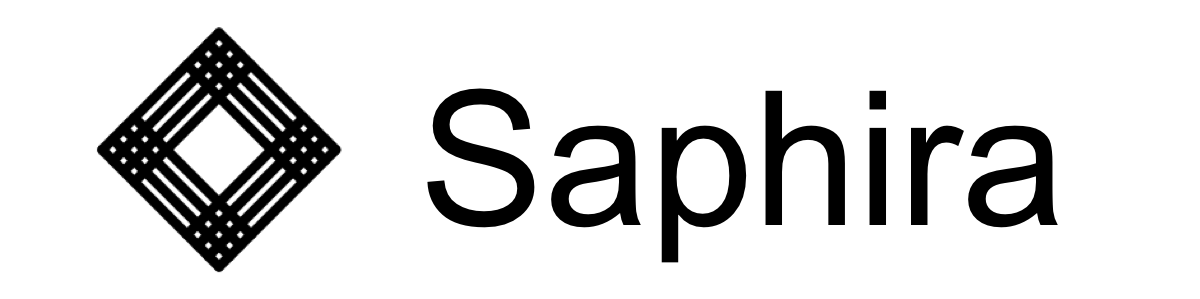Project Creation Flow
This guide provides a detailed walkthrough of how projects are created and initialized in Saphira Server.Project Creation
Initial Project Setup
When creating a new project in Saphira, the following information is collected:-
Required Information
- Project Name (required)
- Project Description (optional)
- Can be manually entered
- Can be AI-generated based on project name
- Access Control
- Read permissions (email-based)
- Write permissions (email-based)
-
Project ID Generation
- Unique project ID is generated
- For first project:
${projectId}.jsonformat - For subsequent projects: standard UUID format
Project State Management
The system manages project state across multiple levels:-
Local Storage
-
Global State
-
Window Context
Project Onboarding
After project creation, users are guided through an industry-specific onboarding flow:1. Industry Selection
Users can choose from multiple onboarding paths:-
Robotics & Automation
- Robot Compliance Finder
- Automated hazard identification
- Standards mapping for robotics
-
Industrial Systems
- Industrial Standards Finder
- Process safety requirements
- Machinery safety standards
-
Automotive
- Automotive Standards Finder
- ISO 26262 compliance
- ASIL determination
-
Consumer Products
- Consumer Products Finder
- Product safety standards
- Regional certifications
-
Space Systems
- Space Project Analysis
- NASA standards integration
- Mission-specific requirements
-
Manual Selection
- Custom standards selection
- Framework configuration
- Manual requirements mapping
2. Industry-Specific Onboarding
Each industry path has unique onboarding flows:Robotics & Automation
-
Questionnaire Flow
-
Standards Mapping
- Automatic identification of applicable standards
- Robot-specific hazard analysis
- Safety function requirements
Automotive Systems
-
Vehicle Classification
-
Safety Case Development
- HARA (Hazard Analysis and Risk Assessment)
- Functional Safety Concept
- Technical Safety Concept
Consumer Products
-
Standards Categories
- Electrical Safety
- Battery & Power
- EMC & Wireless
- Environmental/Hazardous Substances
- Ergonomics & Labeling
- Cybersecurity & Privacy
-
Regional Certifications
- Market-specific requirements
- Compliance documentation
- Testing requirements
Space Systems
-
Project Analysis
-
Standards Integration
- NASA standards mapping
- Mission safety requirements
- Verification protocols
3. Framework Configuration
After industry selection, the system:-
Standards Setup
-
Onboarding Completion
Best Practices
-
Project Creation
- Use descriptive project names
- Provide detailed project descriptions
- Configure appropriate access permissions
- Review AI-generated descriptions
-
Industry Selection
- Choose the most specific industry path
- Complete all questionnaire sections
- Review automatically selected standards
- Add custom requirements when needed
-
Framework Setup
- Verify selected standards
- Review compliance requirements
- Configure regional certifications
- Set up testing protocols
Troubleshooting
-
Project Creation Issues
-
Onboarding Problems
- Verify project ID format
- Check framework selection
- Review standards mapping
- Validate permissions setup
-
Framework Configuration
- Confirm standards selection
- Verify regional requirements
- Check compliance mappings
- Review test protocols