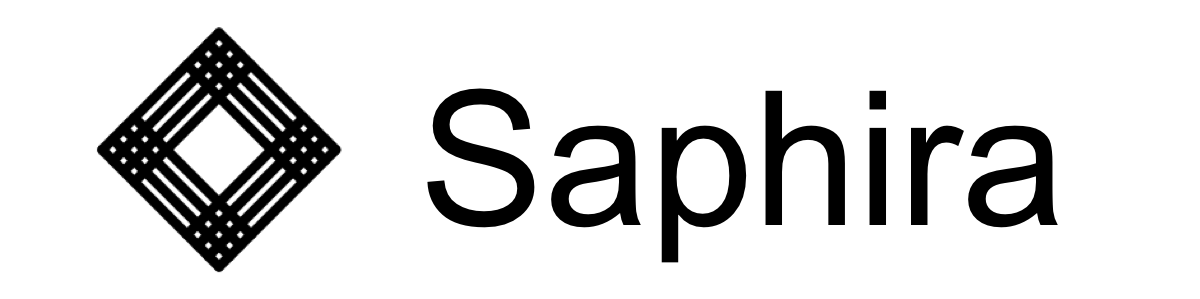Analyze project
Learn how to analyze existing assessments that have been performed!Find Similar Measures and Filter Graph View
Find Similar Measures
Find Similar Measures
Use the Find Similar action on Control Measures to identify other controls across the project which seem similar and should be consolidated.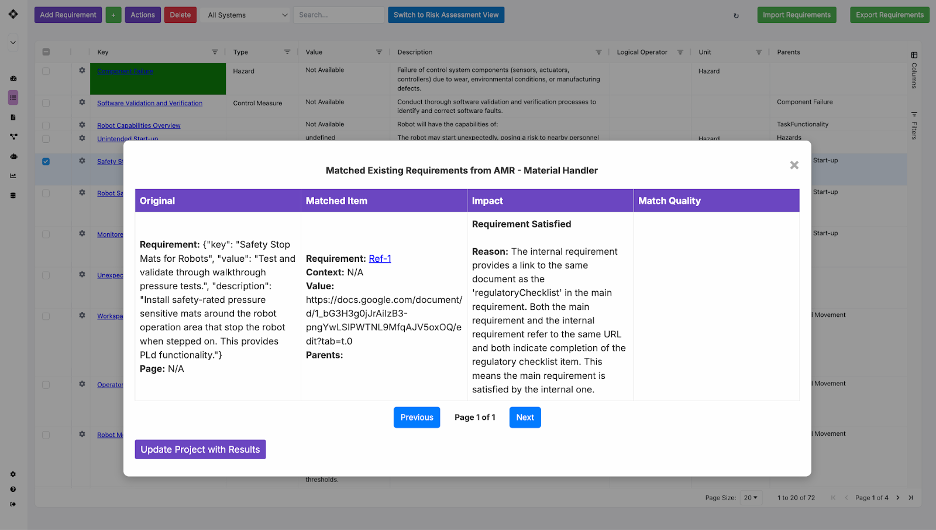
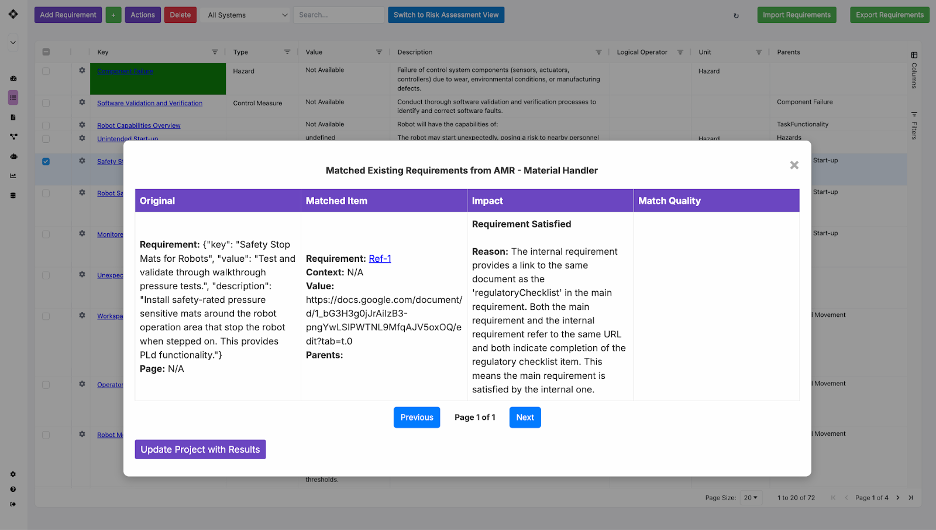
Filter Graph View
Filter Graph View
In the “Trace Graph” tab, you can filter the hierarchy by properties during review, such as high Residual Risk.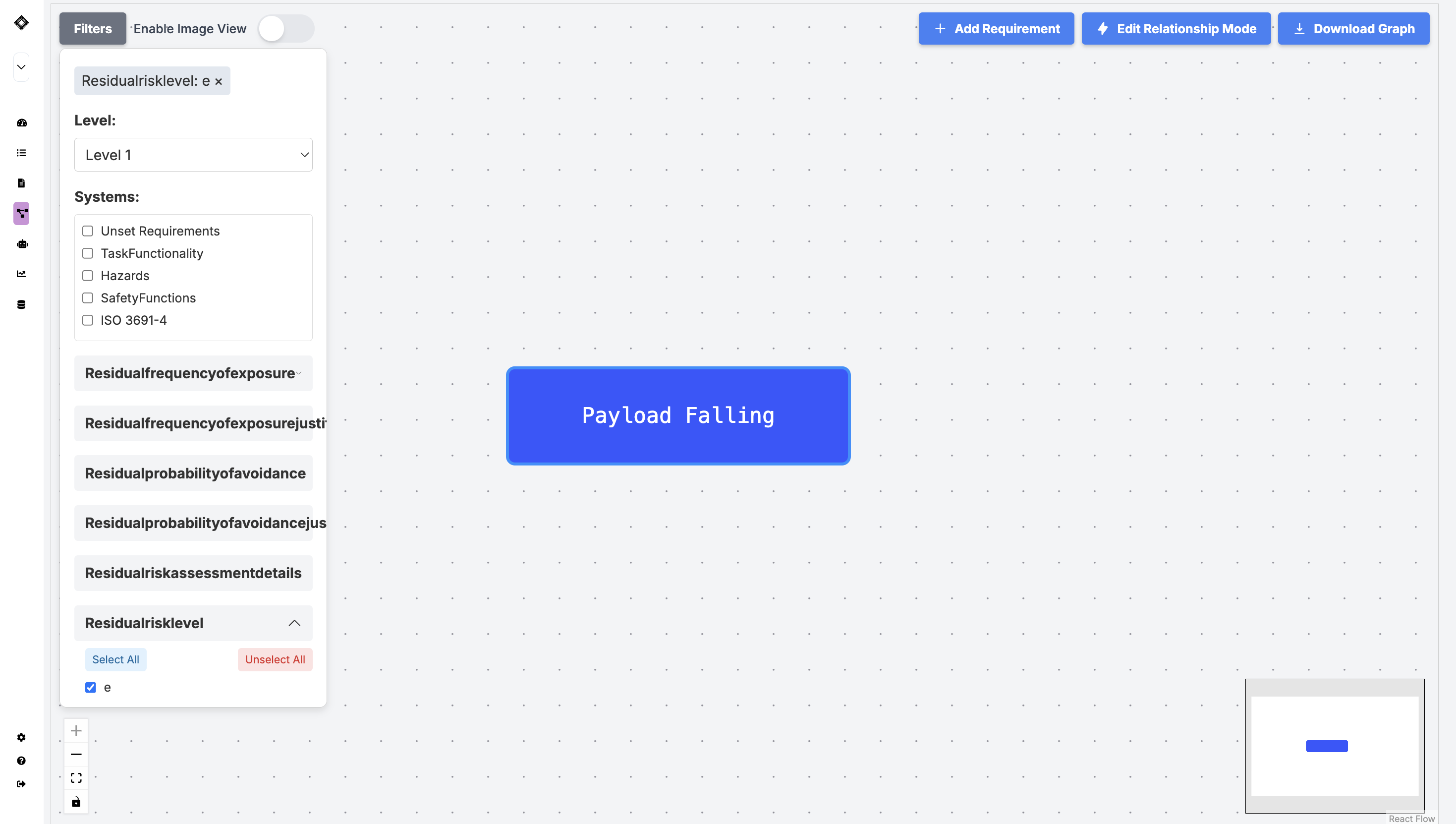
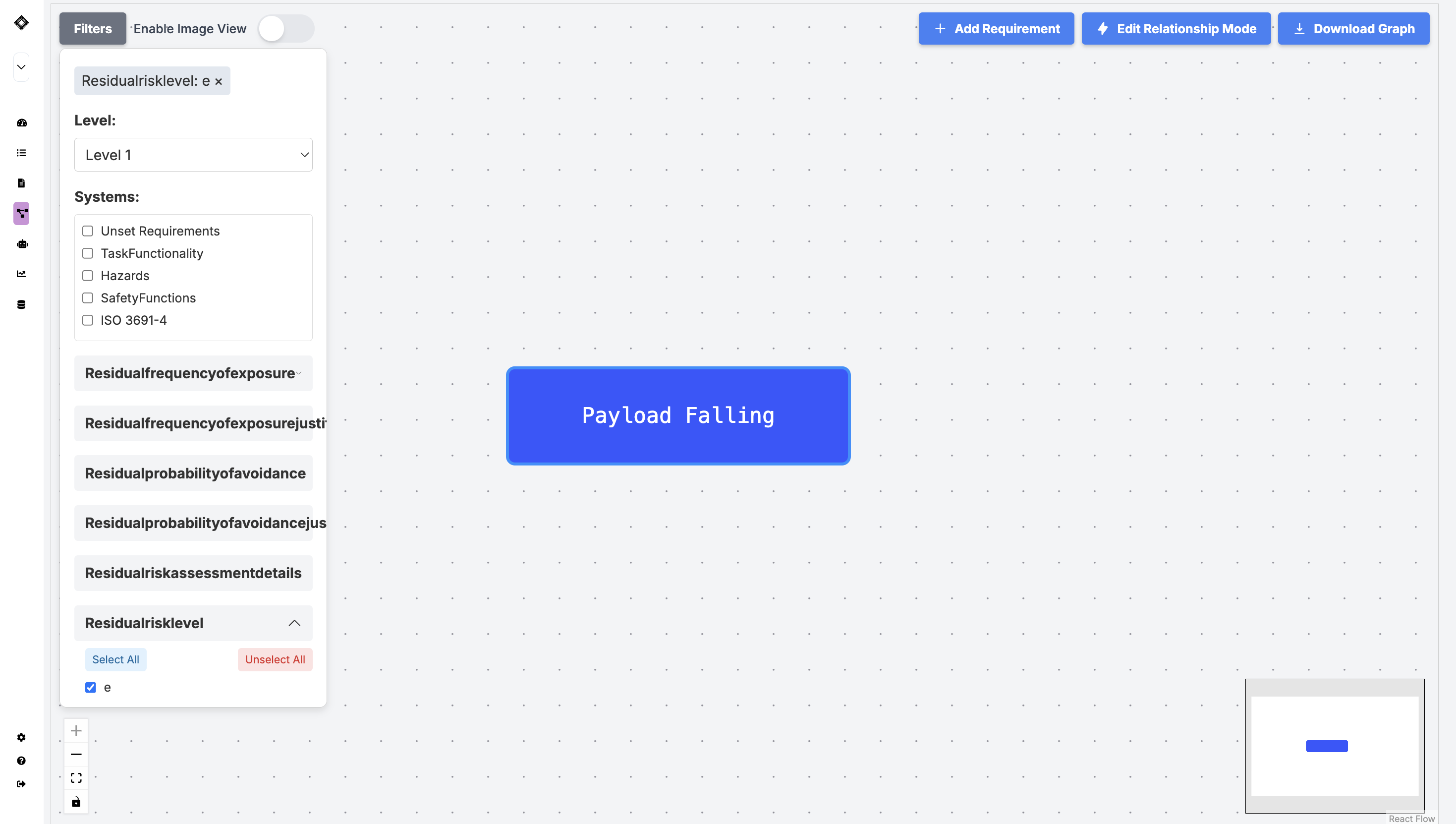
Add and generate validation information
Add validation information
Add validation information
You can add validation information to a Control Measure or Safety Function by clicking the “Create Test Plan” button on the “Tests” tab from Table or Trace Graph views.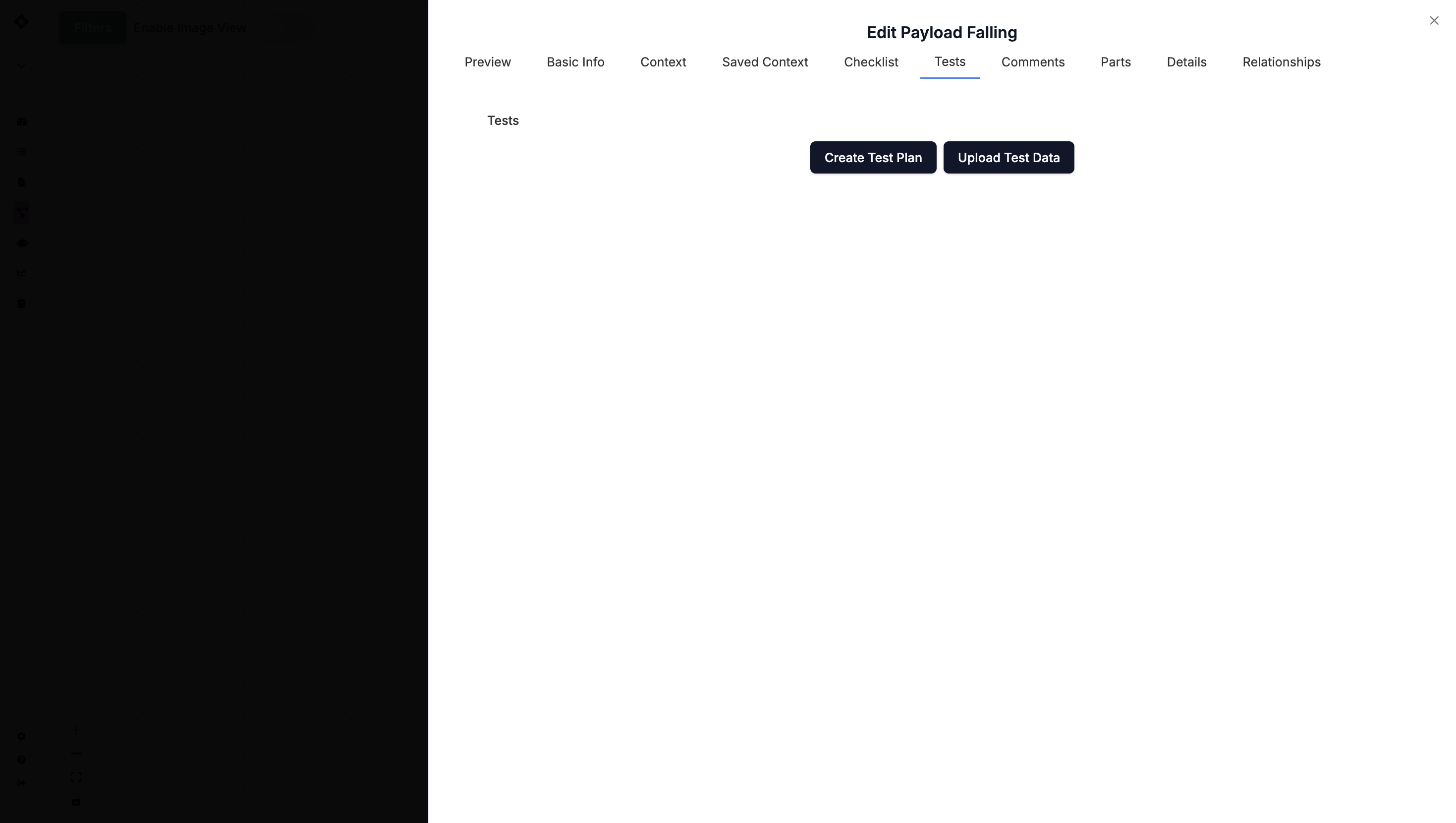
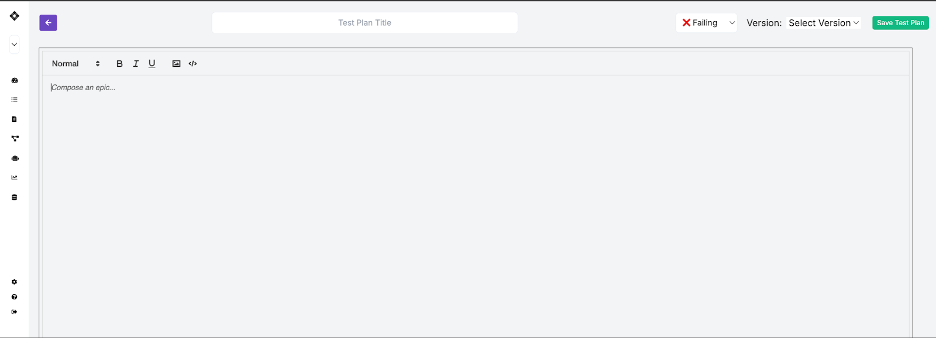
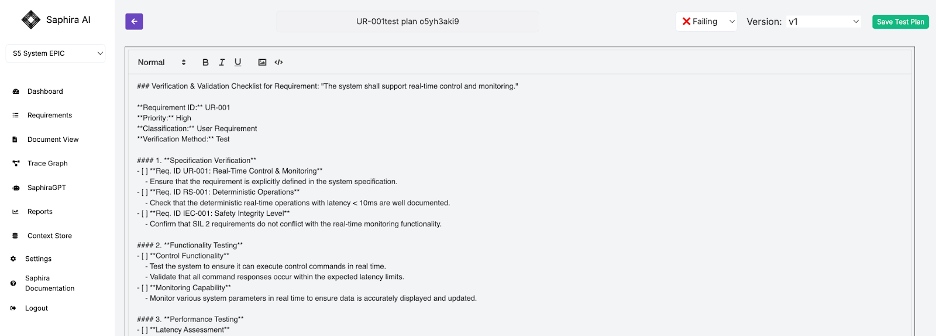
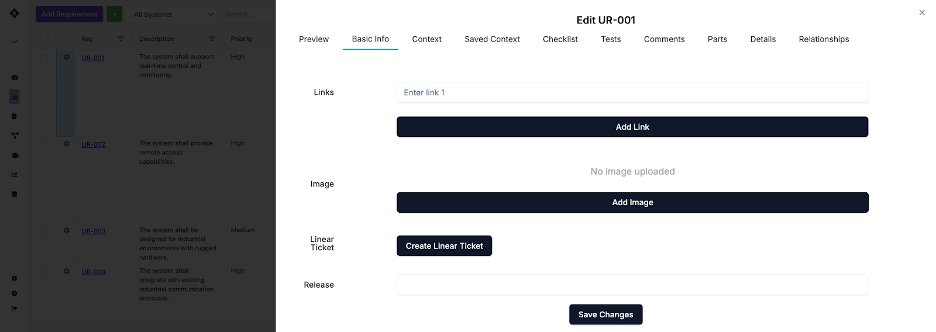
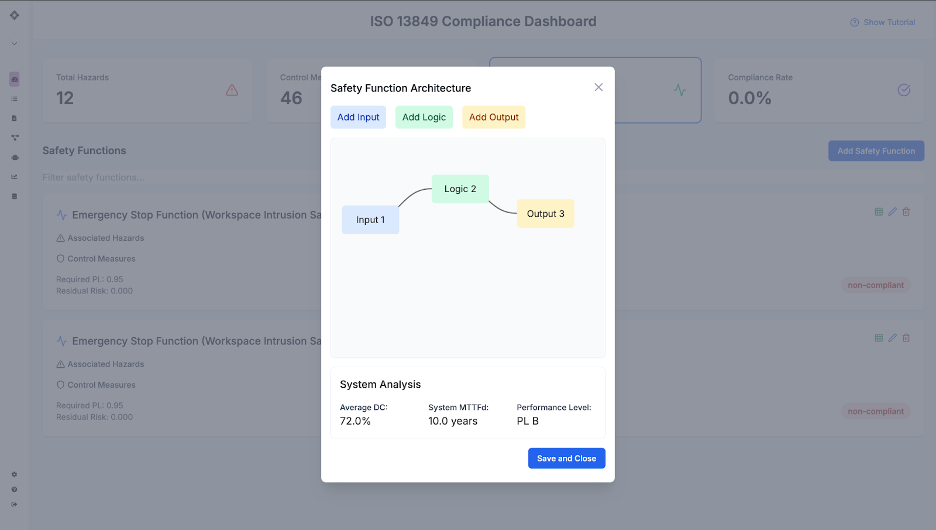
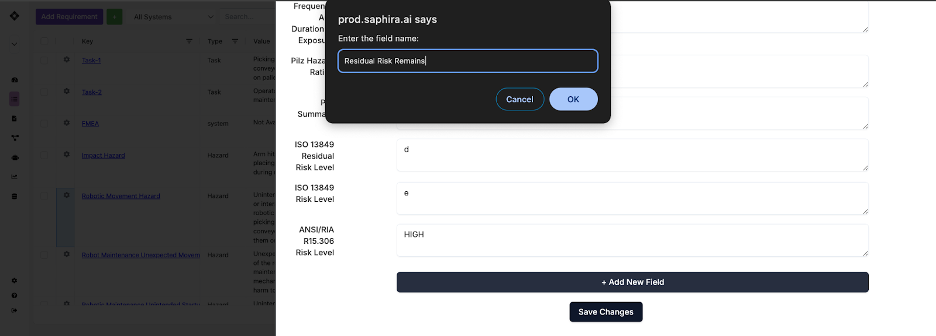
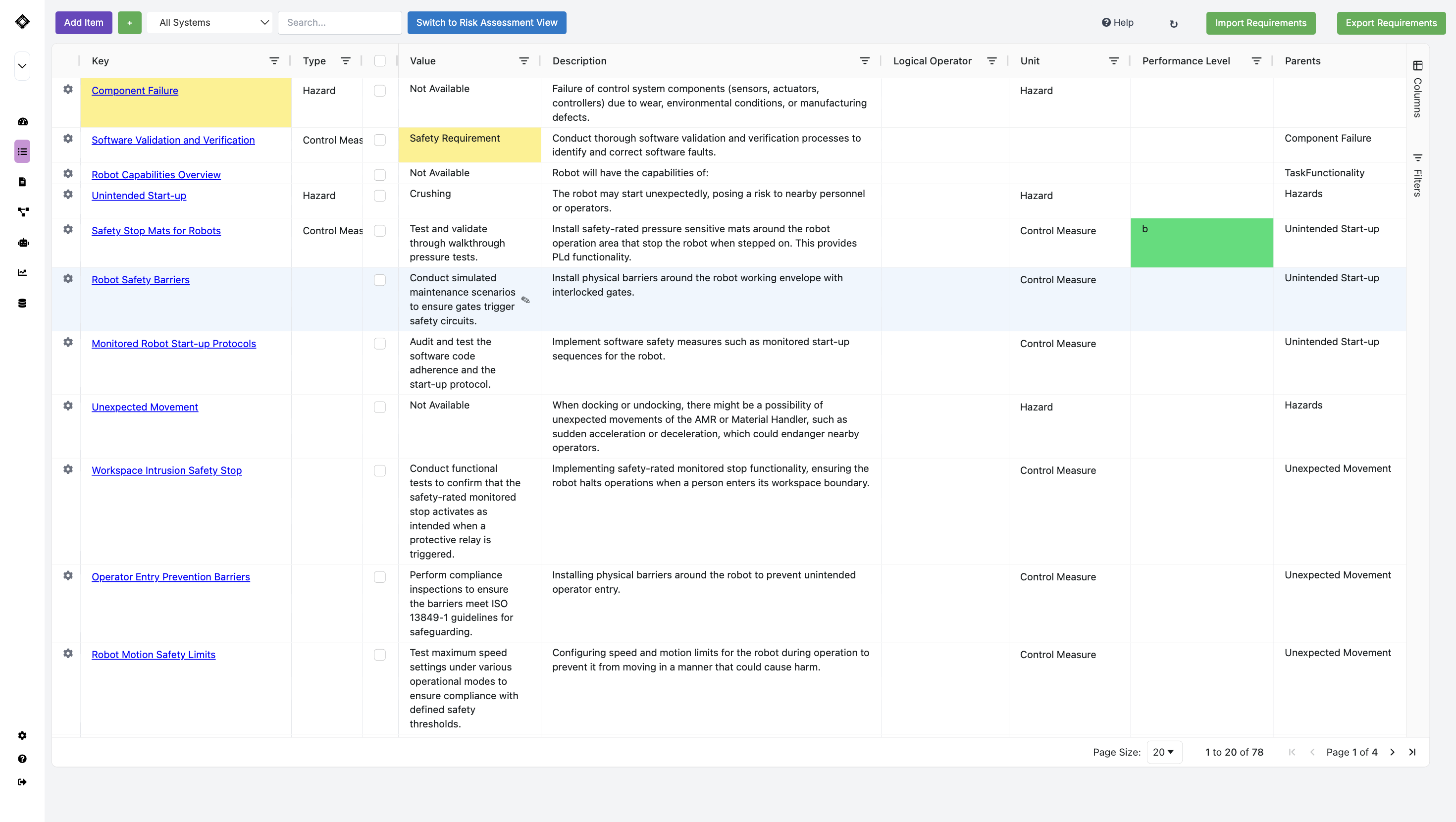
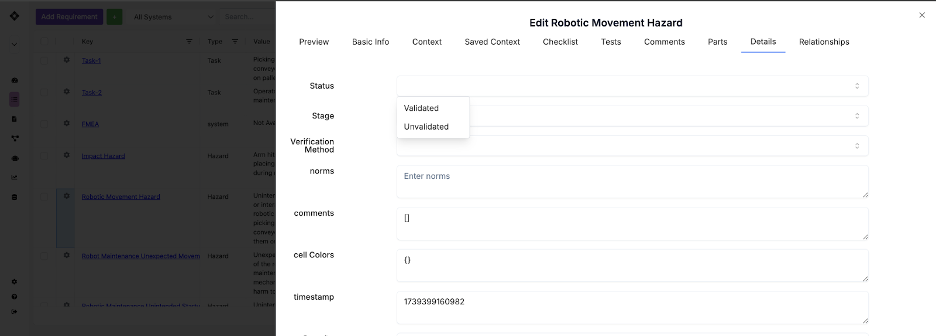
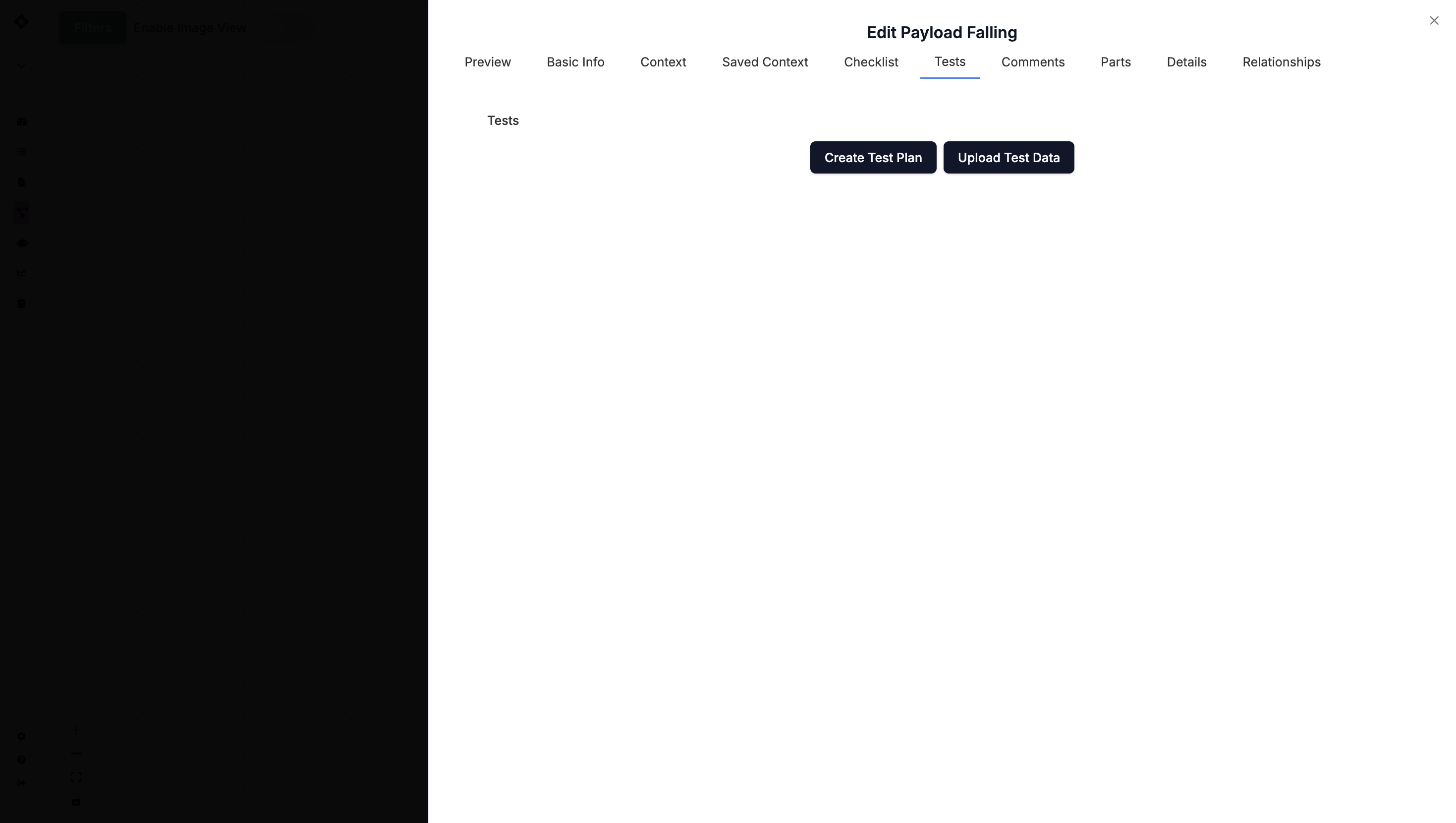
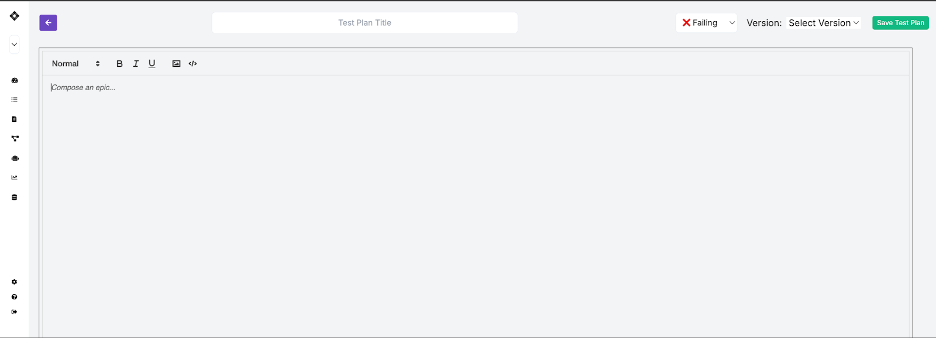
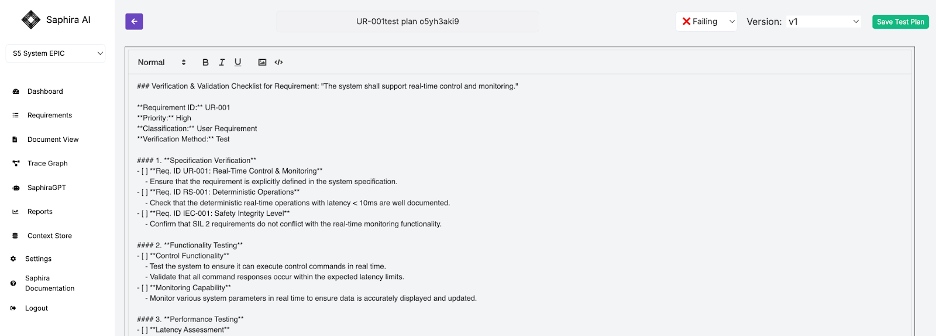
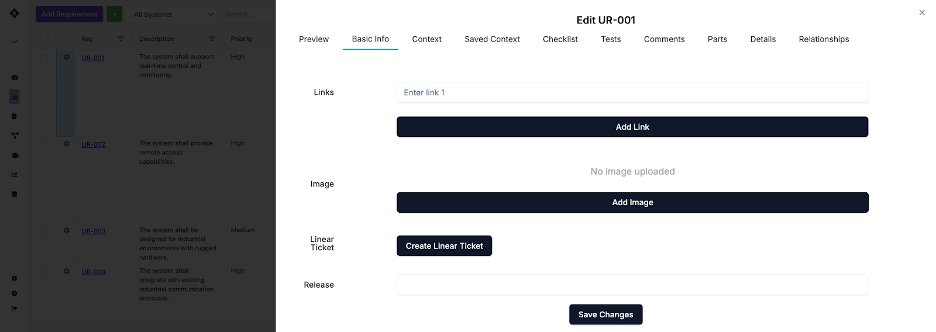
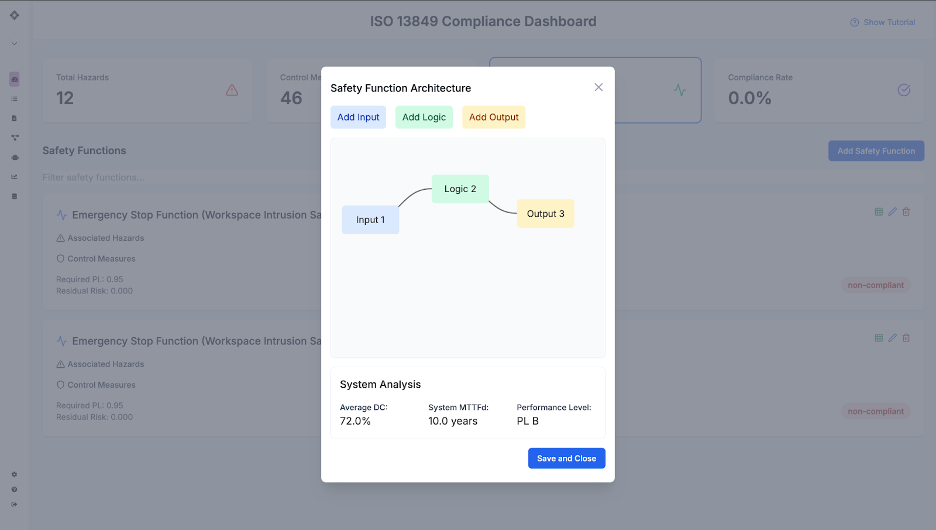
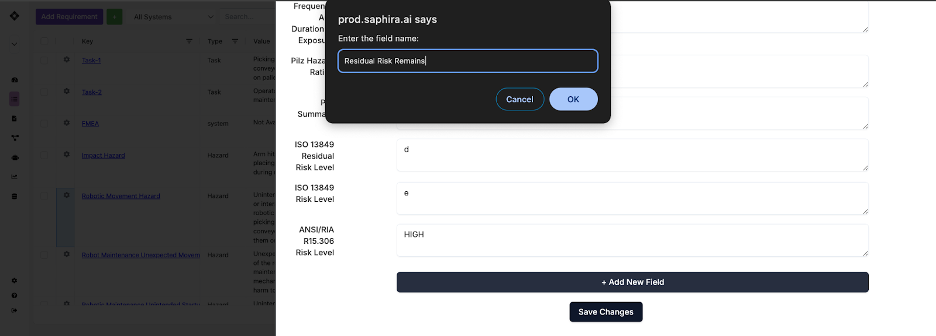
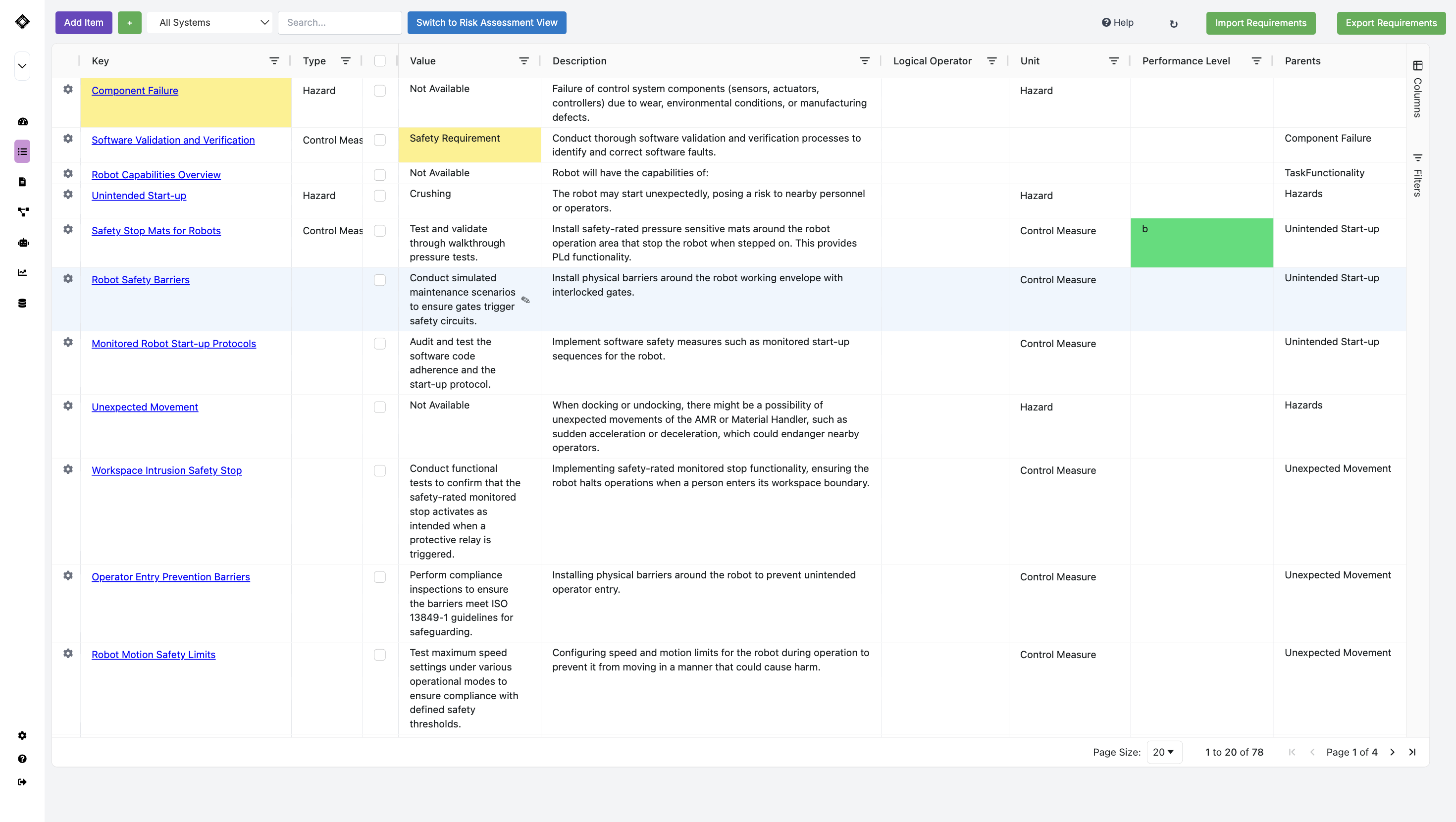
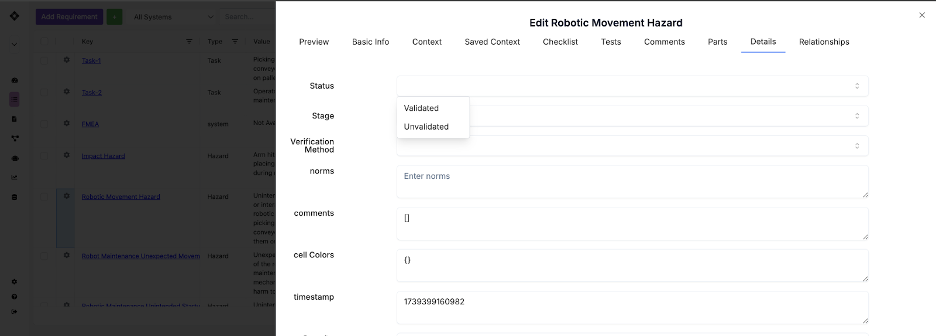
Export CE Mark Technical Files & UL Certification Reports
Export CE Mark Technical Files & UL Certification Reports
Export CE Mark Technical Files & UL Certification Reports
You can export complete CE Mark Technical Files and UL certification reports from the “Export Requirements” dropdown in Table View.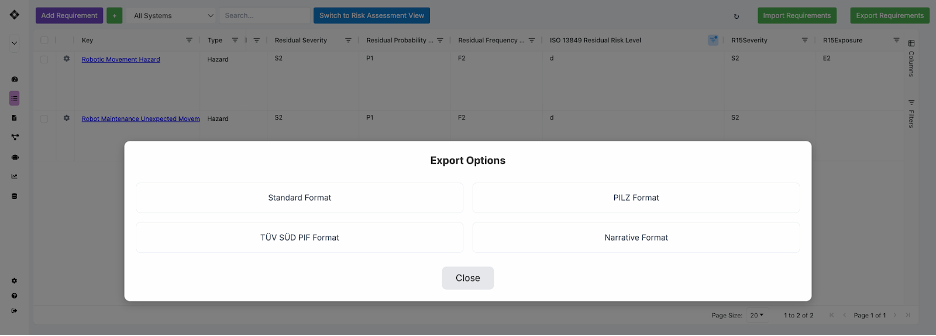
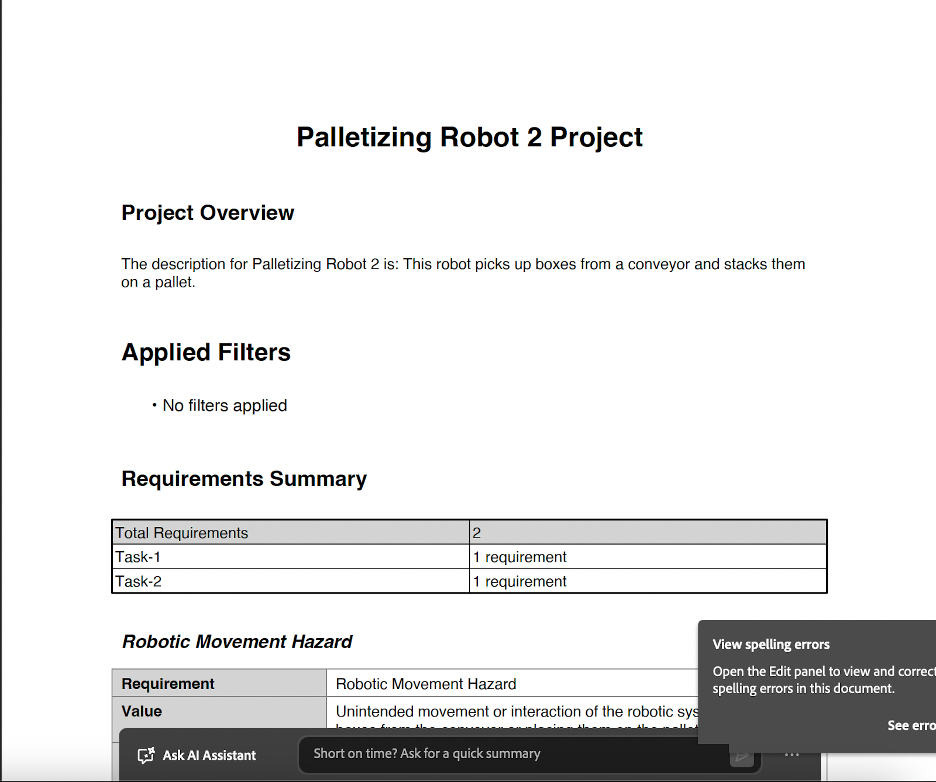
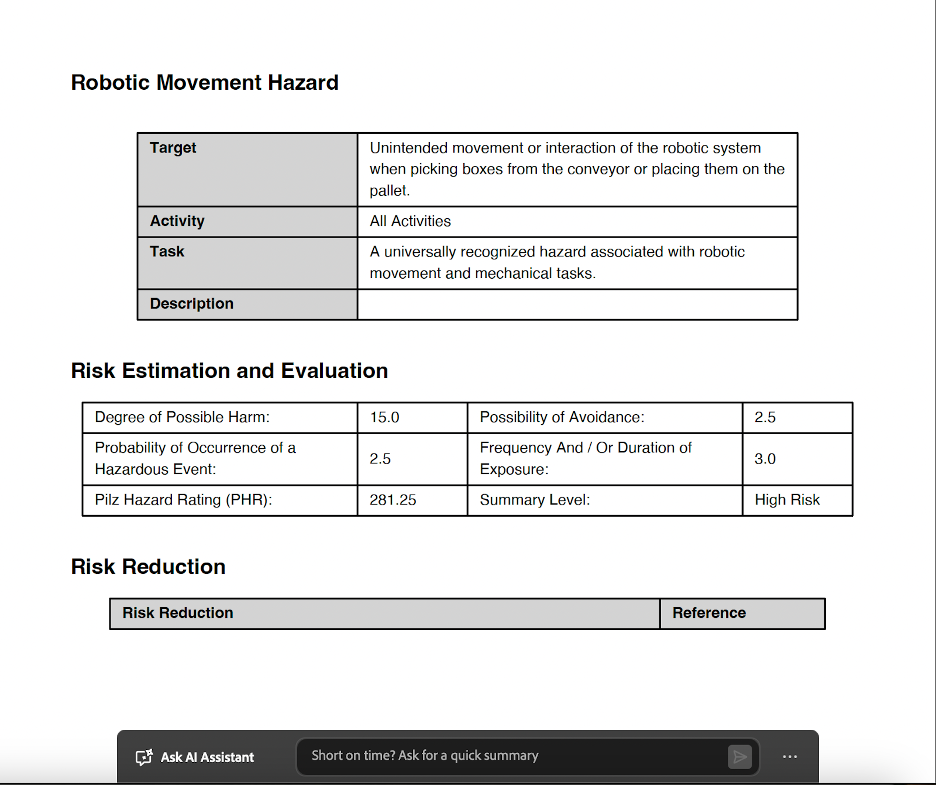
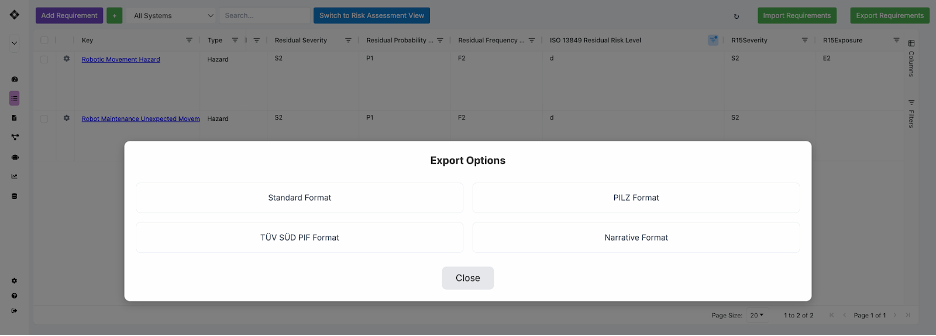
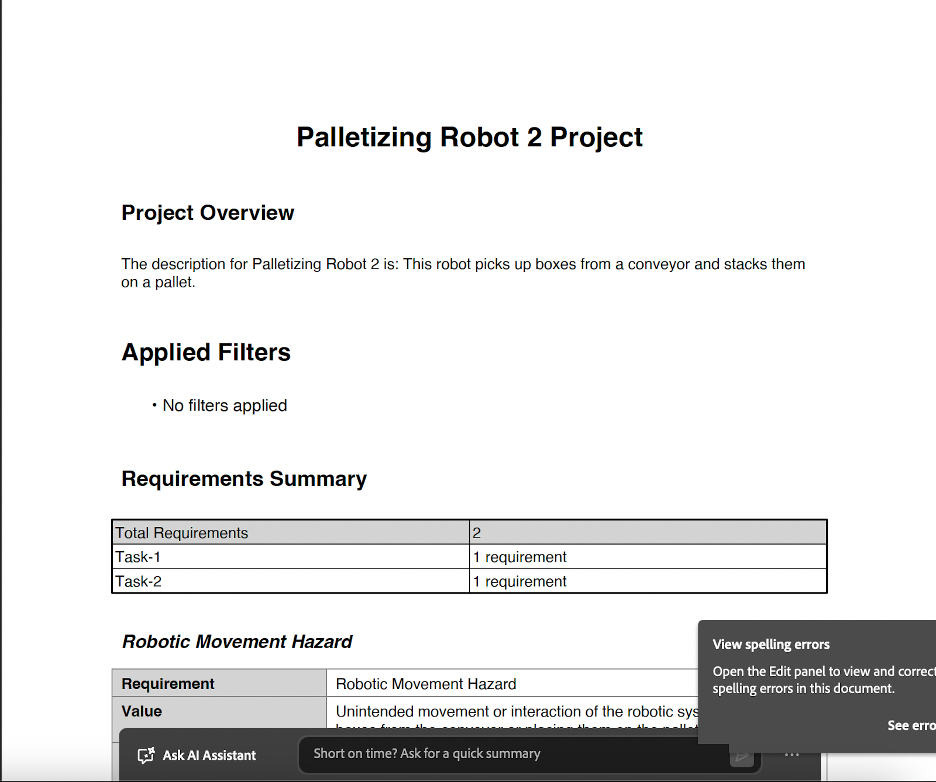
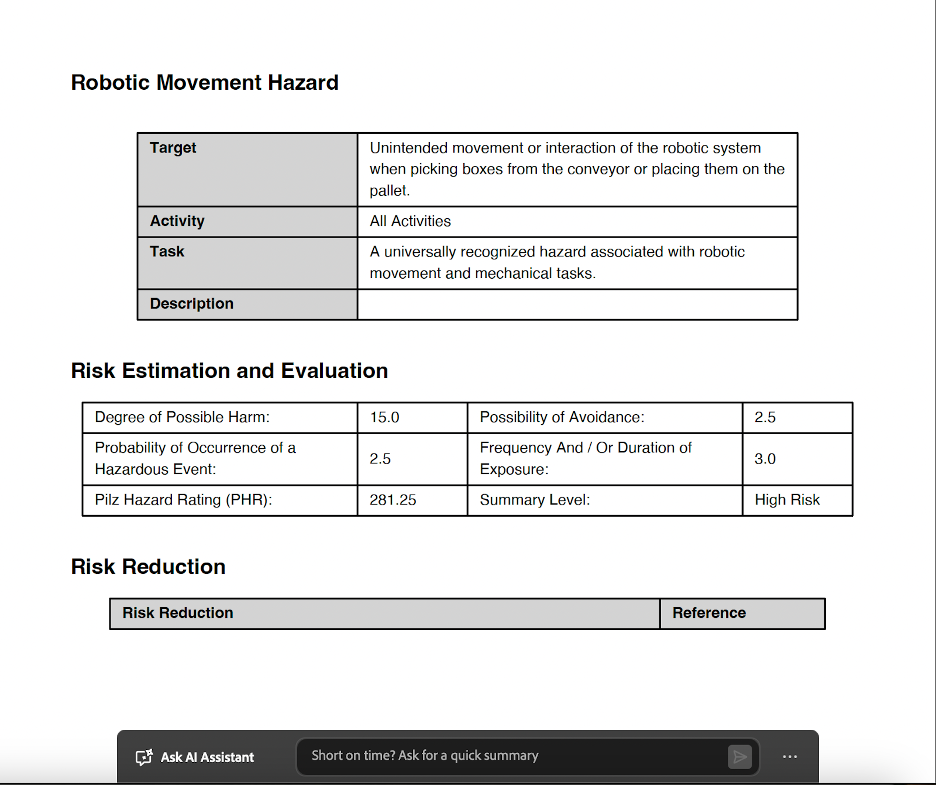
- Complete CE Mark Technical File structure
- UL Mark certification documentation
- Machinery Directive 2006/42/EC compliance
- Low Voltage Directive 2014/35/EU compliance
- EMC Directive 2014/30/EU compliance
- Notified body reports (UL, TUV, Intertek, Pilz)