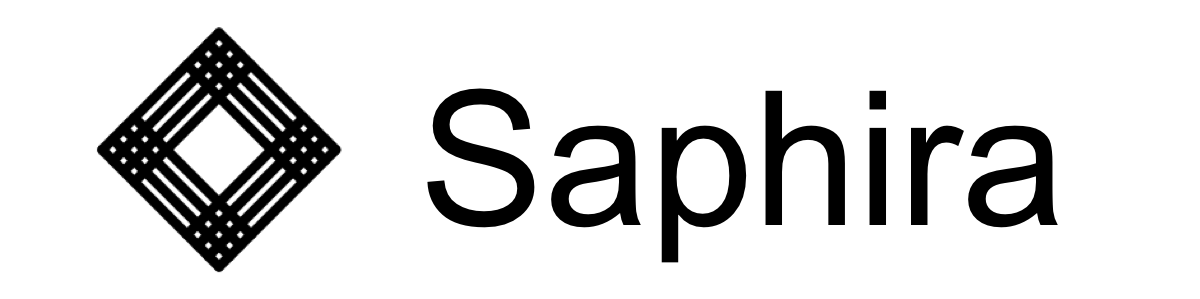Cybersecurity Threat Analysis & Risk Assessment (TARA)
Learn how to use Saphira to perform comprehensive cybersecurity threat analysis and risk assessment (TARA) for automotive systems! Saphira implements the complete ISO/SAE 21434:2021 cybersecurity workflow, enabling automated threat identification, risk assessment, and security requirement generation.What is TARA?
TARA (Threat Analysis and Risk Assessment) is a systematic process for identifying and evaluating cybersecurity threats to automotive systems according to ISO/SAE 21434:2021. Saphira provides an AI-powered workflow that guides you through the complete cybersecurity engineering process following Clause 9 (Concept) and Clause 15 (TARA Methods):- Item Definition: Define your system, interfaces, and operational context
- Asset Identification: Identify cybersecurity-critical assets and their properties
- Damage Scenarios: Determine potential damage if assets are compromised
- Threat Scenarios: Discover threat scenarios and attack vectors using STRIDE
- Attack Path Analysis: Map attack paths from entry points to target assets
- Attack Feasibility Rating: Evaluate attacker capability requirements
- Impact Rating: Assess safety, financial, operational, and privacy impacts
- Risk Value Determination: Calculate risk levels using the ISO 21434 matrix
- Risk Treatment Decision: Decide on risk treatment options (avoid, reduce, share, retain)
- Cybersecurity Goals: Define goals to mitigate identified risks
- Cybersecurity Claims: Document claims supporting your cybersecurity case
- Cybersecurity Requirements: Generate detailed technical security requirements
Getting Started with TARA
Define Your Item
Define Your Item
- System name and primary function
- Hardware and software components
- Communication interfaces (CAN, Ethernet, USB, wireless, diagnostic)
- Operating modes (normal, degraded, maintenance, update)
- System boundary definition
Identify Cybersecurity Assets
Identify Cybersecurity Assets
- Data Assets: Authentication tokens, cryptographic keys, personal data
- Function Assets: Safety-critical functions, control algorithms
- Hardware Assets: ECUs, sensors, actuators, communication modules
- Software Assets: Application software, firmware, bootloaders
- Communication Assets: Network protocols, message formats, interfaces
Analyze Threats
Analyze Threats
- Spoofing: Identity attacks, credential theft
- Tampering: Data or code modification
- Repudiation: Denial of actions
- Information Disclosure: Data leakage, eavesdropping
- Denial of Service: Resource exhaustion, system disruption
- Elevation of Privilege: Unauthorized access escalation
Assess and Treat Risks
Assess and Treat Risks
- Impact Rating: Potential damage across safety, privacy, financial, and operational dimensions
- Attack Feasibility: Required expertise, time, equipment, and opportunity
- Risk Value: Automatic calculation based on ISO 21434 risk matrix
- Risk Treatment: Recommendations to avoid, reduce, share, or retain risk
ISO 21434 TARA Workflow Steps
Saphira guides you through a systematic 12-step cybersecurity analysis workflow aligned with ISO/SAE 21434:2021:Step 1: Item Definition
Step 1: Item Definition
- System Name: Name of the item under analysis
- Primary Function: Core functionality of the system
- Components: Hardware and software components
- Interfaces: Communication channels (CAN, Ethernet, USB, wireless, diagnostic ports)
- Operating Modes: Normal operation, degraded mode, maintenance mode, update mode
- System Boundary: What’s included and excluded from analysis
Step 2: Asset Identification
Step 2: Asset Identification
- Asset Types: Data, function, hardware, software, communication channel
- Cybersecurity Properties: Confidentiality, integrity, availability
- Location: Physical or logical location within the item architecture
- Interfaces: Access points for each asset
- Rationale: Why this asset requires cybersecurity protection
Step 3: Damage Scenarios
Step 3: Damage Scenarios
- Safety Damage: Physical harm to vehicle occupants or road users
- Financial Damage: Monetary losses to stakeholders
- Operational Damage: Loss of vehicle functionality or availability
- Privacy Damage: Exposure of personal or sensitive information
Step 4: Threat Scenarios
Step 4: Threat Scenarios
- Threat Agents: External attackers, malicious insiders, automated tools
- Attack Methods: Injection, reverse engineering, DoS, physical access
- Entry Points: Network interfaces, diagnostic ports, wireless connections
- Prerequisites: Required knowledge, access, and equipment
- STRIDE Category: Classification using STRIDE methodology
Step 5: Attack Path Analysis
Step 5: Attack Path Analysis
- Attack Trees: Hierarchical breakdown of attack steps
- Entry Points: Initial access vectors
- Intermediate Steps: Lateral movement and privilege escalation
- Target Assets: Final objectives of the attack
- Attack Vectors: Specific techniques at each step
Step 6: Attack Feasibility Rating
Step 6: Attack Feasibility Rating
- Elapsed Time: Time required to develop and execute attack
- Specialist Expertise: Required technical knowledge and skills
- Knowledge of Item: Understanding of target system needed
- Window of Opportunity: Access time and conditions required
- Equipment: Tools and resources required
Step 7: Impact Rating
Step 7: Impact Rating
- S0: No impact on safety
- S1: Light injuries possible
- S2: Severe injuries possible
- S3: Life-threatening/fatal injuries possible
Step 8: Risk Value Determination
Step 8: Risk Value Determination
- Risk values range from 1 (lowest) to 5 (highest)
- Automatic CAL (Cybersecurity Assurance Level) derivation
- CAL QM: Quality Management sufficient
- CAL 1: Low cybersecurity requirements
- CAL 2: Medium cybersecurity requirements
- CAL 3: High cybersecurity requirements
- CAL 4: Very high cybersecurity requirements
Step 9: Risk Treatment Decision
Step 9: Risk Treatment Decision
- Avoid: Eliminate the risk by removing the threat source
- Reduce: Implement controls to lower impact or feasibility
- Share: Transfer risk through insurance or contracts
- Retain: Accept the risk with documented rationale
Step 10: Cybersecurity Goals
Step 10: Cybersecurity Goals
- Goal Statement: Clear objective for risk mitigation
- Target Assets: Assets protected by this goal
- Associated Threats: Threat scenarios addressed
- Required CAL: Cybersecurity Assurance Level for this goal
- Verification Criteria: How goal achievement will be verified
Step 11: Cybersecurity Claims
Step 11: Cybersecurity Claims
- Claim Statement: Assertion about cybersecurity properties
- Supporting Evidence: Evidence types required
- Linked Goals: Cybersecurity goals supported
- Verification Status: Current verification state
Step 12: Cybersecurity Requirements
Step 12: Cybersecurity Requirements
- Authentication: Identity verification mechanisms
- Authorization: Access control requirements
- Cryptography: Encryption and key management
- Secure Communication: Protocol security requirements
- Intrusion Detection: Monitoring and alerting
- Secure Boot: Boot integrity verification
- Input Validation: Data sanitization requirements
- Specific technical implementation guidance
- Traceability to goals and threats
- Verification methods
- Required CAL level
Customizing Your TARA Workflow
Saphira provides powerful workflow customization through the Manage Workflow modal. Access it by clicking the “Manage Workflow” button in the TARA view.Accessing Workflow Management
Accessing Workflow Management
- Outputs: View and create output section templates
- Workflow: Configure which sections appear in your TARA and their order
- Inputs: Manage input configurations (coming soon)
Adding Sections to Your Workflow
Adding Sections to Your Workflow
- Go to the Workflow tab
- Click Add Section button
- Select from available output sections, or click + Add new output section to create a custom one
- The section appears at the bottom of your workflow
- Use the up/down arrows to reorder sections as needed
Removing Sections
Removing Sections
- Find the section in the Workflow tab
- Click the trash icon next to the section
- The section is removed from your workflow but remains available in the output library
Reordering Sections
Reordering Sections
- Use the up/down arrow buttons next to each section
- Sections higher in the list are generated first
- Order matters for dependencies—sections can only depend on sections above them
Managing Dependencies
Managing Dependencies
- Click Manage Dependencies for a section
- Select which upstream sections this section depends on
- During generation, data from dependency sections is passed as context
- Asset Identification should depend on Item Definition
- Threat Scenarios should depend on Assets and Damage Scenarios
- Requirements should depend on Goals
Attaching Reference Documents
Attaching Reference Documents
- Click Manage Documents for a section
- Select documents from your project’s document library
- Optionally configure field-level document mappings
- AI will extract relevant information during generation
- System specifications
- Architecture diagrams
- Previous TARA assessments
- Regulatory requirements
Creating Custom Output Sections
Creating Custom Output Sections
- Go to the Outputs tab
- Click New output section
- Define:
- Section Name: Descriptive name (e.g., “Supply Chain Threats”)
- Description: Purpose of this section
- JSON Schema: Structure of the output data
- Prompt Body: Instructions for AI generation
- Example Output: Sample data for the AI to follow
Importing Section Templates
Importing Section Templates
- Click the Import button in the Outputs tab
- Select a CSV or Excel file with column definitions
- Each sheet becomes a separate output section
- Columns define the schema fields
- First row: Header names
- Include columns: name, type, description, required, enum_values
- Types: string, number, boolean, array, enum
Exporting Workflow Templates
Exporting Workflow Templates
- Click Export in the Workflow tab
- Download the JSON configuration file
- Import into other projects using the Import function
- Section definitions with schemas
- Dependency configurations
- Document mappings
Using Predefined Workflows
Using Predefined Workflows
- Click Load Predefined Workflow in the Workflow tab
- Select from available templates:
- ISO/SAE 21434 TARA: Full 12-step ISO 21434 compliant workflow
- HARA: Functional safety hazard analysis (ISO 26262)
- FMEA: Failure Mode and Effects Analysis
- The template sections are created and configured automatically
Visualizing Dependencies
Visualizing Dependencies
- Click View Dependency Graph in the Workflow tab
- Interactive visualization shows:
- All sections as nodes
- Dependencies as directed edges
- Data flow direction
- Identify circular dependencies or missing links
Advanced TARA Features
Parallel Workflows (FuSa + Cybersecurity)
Parallel Workflows (FuSa + Cybersecurity)
- Item Definition → Fault Model → HARA → FSC → Failures → TSC
- Item Definition → Assets → Damage Scenarios → Threats → Attack Paths → Risk Assessment → Goals → Requirements
Inline Editing & Feedback
Inline Editing & Feedback
- Click any item to edit details inline
- Provide feedback on specific threats or requirements
- AI learns from your feedback and regenerates improved results
- Track feedback history and iterative improvements
Multi-Component TARA
Multi-Component TARA
- Perform TARA for each component separately
- Load and analyze existing component assessments
- Import functions and interfaces from other components
- Generate integrated threat scenarios across components
Reference Document Import
Reference Document Import
- Upload system specifications, architecture documents, or previous assessments
- AI extracts relevant information automatically
- Populates item definition, assets, and known threats
- Accelerates TARA creation with existing knowledge
Traceability Visualization
Traceability Visualization
- Asset → Threat → Goal → Requirement traceability
- Interactive graph view with filtering
- Identify coverage gaps and missing links
- Ensure complete traceability for audits
Attack Path DAG Visualization
Attack Path DAG Visualization
- Entry points shown as root nodes
- Attack steps as intermediate nodes
- Target assets as leaf nodes
- Interactive exploration of attack chains
Export and Documentation
TARA Reports
TARA Reports
- Complete TARA report with all 12 workflow sections
- Asset inventory and classification
- Threat scenario catalog
- Risk assessment matrix with CAL assignments
- Traceability matrix (Asset → Threat → Goal → Requirement)
- Residual risk analysis
CSV Export for Integration
CSV Export for Integration
- Requirements management tools (DOORS, Jama, Polarion)
- Risk management platforms
- Issue tracking systems (Jira, Azure DevOps)
- Custom compliance databases
Compliance Documentation
Compliance Documentation
- Cybersecurity Case structure
- Work products for each lifecycle phase
- Evidence of threat analysis completeness
- CAL justification and rationale
- Traceability documentation
Best Practices
Start with Clear Item Definition
Start with Clear Item Definition
- List all interfaces explicitly (CAN, Ethernet, diagnostic ports, wireless)
- Include all operating modes (normal, degraded, maintenance, update)
- Define system boundaries clearly
- Specify hardware and software components
Iterate with Feedback
Iterate with Feedback
- Review AI-generated threats and provide feedback
- Refine and add missing threat scenarios
- Adjust impact and feasibility ratings based on expertise
- Regenerate downstream artifacts after updates
Collaborate Across Teams
Collaborate Across Teams
- Security experts: Identify attack vectors and vulnerabilities
- System architects: Understand interfaces and data flows
- Safety engineers: Assess safety-related impacts
- Software developers: Evaluate implementation feasibility
Integrate with Functional Safety
Integrate with Functional Safety
- Run both workflows in parallel from same item definition
- Identify security-safety interactions
- Address combined ASIL/CAL requirements
- Ensure holistic system protection
Validate Completeness
Validate Completeness
- Verify all interfaces have associated threat scenarios
- Check that all high-value assets are protected
- Ensure each threat has mitigating goals and requirements
- Review traceability for gaps
- Document residual risks and acceptance rationale
Customize for Your Organization
Customize for Your Organization
- Add custom sections for organization-specific requirements
- Configure default threat categories
- Define organization-specific security requirements templates
- Save and reuse workflow configurations across projects
Common Use Cases
Automotive ECU Cybersecurity
Automotive ECU Cybersecurity
- Domain controllers (ADAS, infotainment, powertrain)
- Gateway ECUs with multiple network interfaces
- Telematics and connectivity modules
- Over-the-air (OTA) update systems
V2X Communication Systems
V2X Communication Systems
- Identify threats to V2V (vehicle-to-vehicle) messaging
- Assess V2I (vehicle-to-infrastructure) vulnerabilities
- Evaluate message authentication and integrity
- Consider privacy of location and identity data
Connected and Cloud Services
Connected and Cloud Services
- Mobile app security and authentication
- Cloud data storage and processing
- Remote diagnostics and vehicle control
- User account and privacy protection
Autonomous Vehicle Systems
Autonomous Vehicle Systems
- Sensor spoofing and manipulation
- ML model poisoning and adversarial attacks
- Vehicle control system compromise
- Map and localization data integrity
Next Steps
After completing your TARA:- Implement Security Controls: Use generated requirements to design and implement security measures
- Verification & Validation: Create test plans to verify security controls (see Verification & Validation)
- Safety Case Generation: Integrate TARA results into your safety case (see Safety Case Generation)
- Ongoing Monitoring: Update TARA as system evolves and new threats emerge